HyperLight
"The electric light escapes attention as a communication medium precisely because it has no 'content'."
Marshal McLuhan, Understanding Media.
The physical communications networks have invaded our homes. Beneath our walls and floors pulse information and power. The twisted pair telephone line has become our ears and mouth for socializing. Mains power cables bring us the basic resources of heat and light. Radio and Optical Fiber networks have become an everyday part of our lives, providing culture and knowledge at the touch of a button.
Light switches And Lightbulbs
 Our bodies soon learn new reflexes to use these systems that have been incorporated into our homes. Light switches are clicked without a thought for the consequences as people enter and leave. There is an essence of trust that the lightswitch is connected to the nearby lightbulb, and we have taken it as natural that the flick of a wall switch can change a light many meters away.
Our bodies soon learn new reflexes to use these systems that have been incorporated into our homes. Light switches are clicked without a thought for the consequences as people enter and leave. There is an essence of trust that the lightswitch is connected to the nearby lightbulb, and we have taken it as natural that the flick of a wall switch can change a light many meters away.
"Hyperlight" is a collection of projects that start by refusing to take the mechanisms of the lightbulb and the lightswitch for granted. The projects exist in many guises and cross boundaries between physical gallery space and space created by electronic wiring and internet sites.
Many of the Hyperlight projects are currently off-line and only exist as documentation or as demonstrative pieces. The projects were all exhibited on the 24th of June 1998, for three weeks as part of the 'unattended articles' exhibition at Oxford brookes University.
HyperRoom
 The HyperRoom project is situated in a small white room. As visitors enter the darkened room the notice a central plinth which holds a standard computer mouse. Users can walk up to the plinth; by moving the mouse they control the mousepointer which is projected onto the far wall by means of an LCD projector. The HyperRoom does not end here, as visitors will notice an unlit lightbulb hanging down from the ceiling.
The HyperRoom project is situated in a small white room. As visitors enter the darkened room the notice a central plinth which holds a standard computer mouse. Users can walk up to the plinth; by moving the mouse they control the mousepointer which is projected onto the far wall by means of an LCD projector. The HyperRoom does not end here, as visitors will notice an unlit lightbulb hanging down from the ceiling.
Visitor Behavior
 Watching visitors in the HyperRoom proved to be unexpectedly interesting. After playing with the mouse for a few seconds the standard user would start to click on various points on the wall. Almost invariably, users would click on the shadow cast by a singular lightbulb which hung directly over the plinth. Some users would leave the exhibition at this point as clicking the lightbulb shadow had no effect. Users would then move the mouse further and click on the lightswitch on the far right of the wall. Clicking the switch lights the lightbulb hanging over the plinth.
Watching visitors in the HyperRoom proved to be unexpectedly interesting. After playing with the mouse for a few seconds the standard user would start to click on various points on the wall. Almost invariably, users would click on the shadow cast by a singular lightbulb which hung directly over the plinth. Some users would leave the exhibition at this point as clicking the lightbulb shadow had no effect. Users would then move the mouse further and click on the lightswitch on the far right of the wall. Clicking the switch lights the lightbulb hanging over the plinth.
The behavior of clicking first on the lightbulb, and then the switch is laughable when you compare to the average lightbulb and lightswitch; nobody would ever touch a lightbulb with their hand to turn it on. Firstly you would have to stand on a stepladder, and secondly you would burn your hand. When we think of the average computer mouseclick the situation is reversed. If we want an action to occur we click directly in the place; to launch an application we click upon it's icon. Sure, there are many switches, or rather toolbar buttons, that operate in the detached way that the lightswitch and lightbulb pair operate. The editor that I am using has a "Bold" button that makes selected text bold, instead of emboldening the button itself which would be rather pointless. The natural reaction is always to click upon the object that we wish to affect directly. Any secondary manipulation must be learned.
Users And Visitors
 Some users then noticed that the projection of the lightswitch isn't just a projection. Underneath the projected image lies a real lightswitch, which can be pressed with their finger. Users that realize the lightswitch is physical often approach the wall and click the switch. A light goes on and the user looks around to see which light it was, as they were invariably looking at the switch when they pressed it. It wasn't the lightbulb above the plinth; that stayed in the same state that it's in. If there are more than one visitor in the room people often traded places a few times until discovering by observing other users press the switch that the physical switch turns on a lightbulb in the projected image of the room, thus lightening the projected image on the wall.
Some users then noticed that the projection of the lightswitch isn't just a projection. Underneath the projected image lies a real lightswitch, which can be pressed with their finger. Users that realize the lightswitch is physical often approach the wall and click the switch. A light goes on and the user looks around to see which light it was, as they were invariably looking at the switch when they pressed it. It wasn't the lightbulb above the plinth; that stayed in the same state that it's in. If there are more than one visitor in the room people often traded places a few times until discovering by observing other users press the switch that the physical switch turns on a lightbulb in the projected image of the room, thus lightening the projected image on the wall.
Caves And Tunnels
 The following quote discusses the difference in CAVE VR, a virtual reality where the images are projected into a room, and Head Mounted Displays, where the user wears goggles and look into a virtual space.
The following quote discusses the difference in CAVE VR, a virtual reality where the images are projected into a room, and Head Mounted Displays, where the user wears goggles and look into a virtual space.
'Philosophically, the difference between the CAVE VR and the HMD(Head Mounted Display) VR is profound. The HMD brand of VR produces what I Call Tunnel VR or perception-oriented immersion. The projection or CAVE brand of VR, on the contrary, produces Spiral VR or apperceptive immersion. The VR that tunnels us down a narrow corridor of perceptions differs subtly but profoundly from the VR that spirals us into higher layers of perception.'
Michael Heim - The Design of Virtual Reality
The Conductor
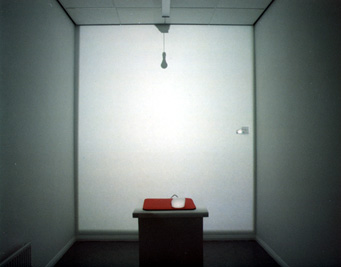 The HyperRoom displays similar characteristics to both HMDs and CAVE VR. When the user is standing at the plinth they are a conductor's role and are very much aware of their surroundings. By moving forward to the switch the user moves to a more immersed role similar to the HMD. Whereas normally this transition would mean shifting technologies, in HyperRoom the shift between the levels of conductor, immersed user, and also the visitors standing at the back of the room is gradual and unbounded. To fully comprehend all aspects of the room users must observe from all three of these positions.
The HyperRoom displays similar characteristics to both HMDs and CAVE VR. When the user is standing at the plinth they are a conductor's role and are very much aware of their surroundings. By moving forward to the switch the user moves to a more immersed role similar to the HMD. Whereas normally this transition would mean shifting technologies, in HyperRoom the shift between the levels of conductor, immersed user, and also the visitors standing at the back of the room is gradual and unbounded. To fully comprehend all aspects of the room users must observe from all three of these positions.
What does HyperRoom leave us with? Usually a sense of disturbed reality on a small level, but moreover it points to the questions that will soon be raised once total computer immersion becomes technically possible. The next generation of designers and engineers will have to hold forefront in their minds the subtle differences between visitor, conductor and immersed user.
HyperDesk
The HyperDesk consists of a standard computer desk complete with desk lamp. Users who enter the space take a seat on the chair and look into the computer screen which displays an image of the physical space around the desk. The image of the space also contains an image of the monitor which contains a smaller image of the space and so on until the pixel resolution deteriorates at seven levels down.
Tunnel Vision
 Watching users at the HyperDesk the most common reaction was to place their hand on the mouse and explore the space on the screen. Users would try clicking on the images of keys on the keyboard, and the images of the desklamp's lighbulb. Some users would even experiment by pressing the keys on the real keyboard. Eventually users would find that clicking the mouse on the small black lightswitch would have the effect of turning on a light.
Watching users at the HyperDesk the most common reaction was to place their hand on the mouse and explore the space on the screen. Users would try clicking on the images of keys on the keyboard, and the images of the desklamp's lighbulb. Some users would even experiment by pressing the keys on the real keyboard. Eventually users would find that clicking the mouse on the small black lightswitch would have the effect of turning on a light.
The users then quickly realized that by clicking on the switch in the image of the desk does not turn on that light, but rather turns on the light in the image of the image of the desk; i.e. one level down. Users would then click the second switch, turning on the third light and continue down until the tiniest switch which would have the effect, not of turning on an even tinier lightbulb, but turning on the physical desklight sitting next to the user. This would cause the user, who moments before was leaned in close to the screen trying to click a tiny switch, to lean back in surprise.
 After a minute or so most users lit all lights apart from one. That light was the first light in the image on the monitor. To light that light required, as it does for all the lights, to press a switch on the level up from that one. It's impossible to click that switch with the mouse in the case of the first light, as the level up from the first image is the physical desk itself. Most users would not move their hand from the mouse the few inches to press the physical lightswitch and thus lighting the remaining light.
After a minute or so most users lit all lights apart from one. That light was the first light in the image on the monitor. To light that light required, as it does for all the lights, to press a switch on the level up from that one. It's impossible to click that switch with the mouse in the case of the first light, as the level up from the first image is the physical desk itself. Most users would not move their hand from the mouse the few inches to press the physical lightswitch and thus lighting the remaining light.
The nature of the HyperDesk channels our vision progressively downwards into repeating displays. This tunnel vision is a common side-effect of modern computer terminals; gradually our peripheral vision is lessened as we stare further into the screen. In the HyperDesk all we see is our peripheral vision, it's just repeated many times.
HyperSwitch
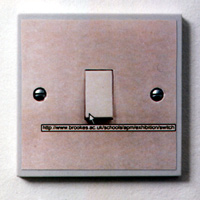 The HyperSwitch project consisted of a lightbulb and a lightswitch in a room. Walking over to the lightswitch users notice as they try and press it that the switch is only an image of a lightswitch. Where the toggle button should be is an image of a computer mousepointer and a URL.
The HyperSwitch project consisted of a lightbulb and a lightswitch in a room. Walking over to the lightswitch users notice as they try and press it that the switch is only an image of a lightswitch. Where the toggle button should be is an image of a computer mousepointer and a URL.
Visitors to the gallery were given paper copies of this lightswitch and later in the comming weeks some of these visitors would use their internet browsers to go to the URL printed on the switch. When at that site they were able, by means of a Javascript enabled lightswitch, to turn on and off the lightbulb in the gallery space.
The Hyperswitch is currently off-line.
International Hyperlight
The international HyperLight/Redlight project was a joint project between Rob Van Oostenbrugge and Nico Westerdale. Rob's initial idea of a communication device, based on a lightbulb and lightswitch had already worked with the AKI Media Art Department in his University in Holland. This consisted of two desk consoles, each with a red bulb and switch. These are connected together through the Internet so that the switch on one console triggers the light at the other.
The International Hyperlight project used the desk console in AKI and a wall mounted lightswitch and ligthbulb in England. These were are wired into the walls of the building in the same manner that any other lightswitch and lightbulb are wired in. The only visual clue that we are given to think that the switch and bulb may be slightly different is that both the switch and bulb are bright red.
Schematic
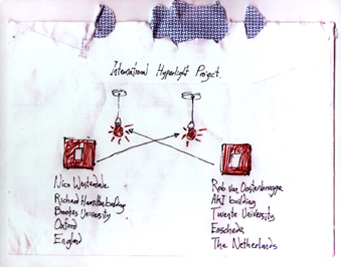 Placed on the wall close by was an image of the back of an envelope that had a simple schematic sketch of how the project worked, suggesting that all was not as it seemed.
Placed on the wall close by was an image of the back of an envelope that had a simple schematic sketch of how the project worked, suggesting that all was not as it seemed.
Saying Hello
 Using the lightswitch it's impossible to know whether the sketch is depicting the reality of the situation. The red lights were in residence in a well traveled corridor for several weeks, and as people grew accustomed to having then around they would often flick the switch when passing by.
Using the lightswitch it's impossible to know whether the sketch is depicting the reality of the situation. The red lights were in residence in a well traveled corridor for several weeks, and as people grew accustomed to having then around they would often flick the switch when passing by.
Occasionally someone would also be at the desk console at the same time in Holland and the other person would normally be greeted with a quick on-off of the switch as if to say "hello". As only one bit of information was being transmitted each time, conversations tended to be very limited and didn't progress much further than "hello" and the occasional game of ping-pong, where the light is flicked back and forth, which I noticed several people trying.